Using your flash to manage your backdrop

With digital photography there is NO EXCUSE not to experiment. Digital photography allows the novice photographer to ‘click away’ and not worry if photos aren’t perfect. You just delete and try again – that’s half the fun of photography is trying to get the ideal shot.
I experimented taking daylight flash photos to silhouette a plumeria. The contrast of a White Singapore and a black background offers the most visually striking shot. Let me also add that photography for me is a hobby, and I still have a lot to learn. I’ll share my steps that should enable you to experiment and come up with your own masterpiece.
My equipment consists of a Canon 5D, 100mm macro lens, and a Speedlite 430EX Flash. For those who have had 35mm film cameras in the past, taking photos with a flash usually required you to set your f/stop to 1/60 and set the aperture to support the distance from you and your subject. (There was generally a matrix that mapped distance of feet to the correct aperture setting). For my plumeria photos, I ignored this rule and just experimented.
Here is a photo without the flash (picture A):

Same picture using my flash: Picture B. My camera settings were as follows: f/stop 200, aperture 32. I placed my Speedlite Flash on manual and adjusting the speed sync flash to 1/64 of a second, meaning I shortened the flash timing. Shortening the flash timing underexposes the backdrop, making the background darker. Here is the result:

With more sophisticated photo tools like Photoshop, these effects can also be achieved, however if you referenced Tex Norwood’s article of Photography Tips and raw images, you’ll understand the picture quality is 100x higher achieving the image on the camera versus after processing manipulation. If you enjoy photography, experimenting will provide a better understanding of your camera and picking the right moment to capture your ideal photograph. Perfect Subject + Perfect Lighting = a Pretty Good Picture!!!!!!
Here are a few more (Picture c – no flash; Picture d – flash):

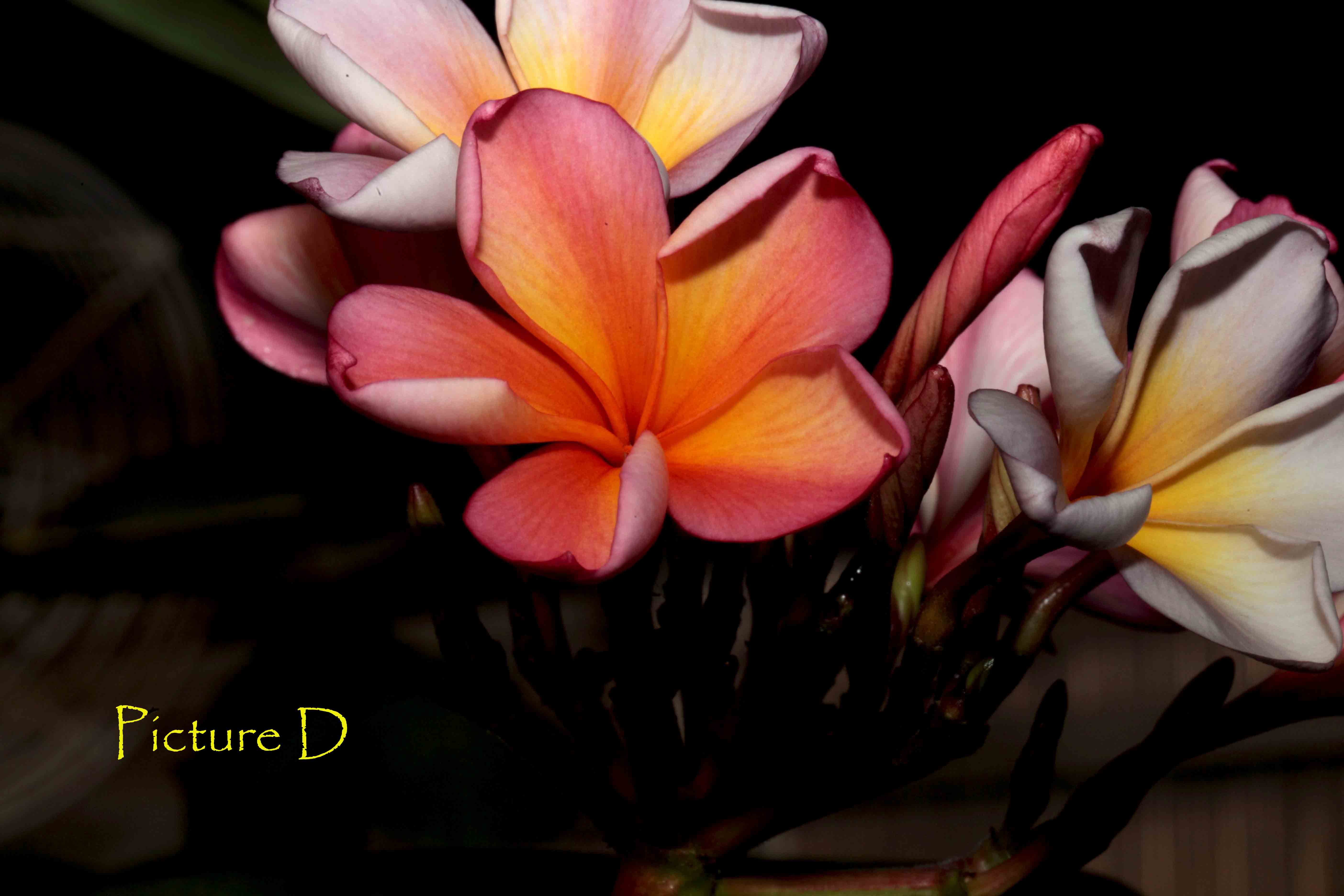
 Ownership of your plumeria photography
Ownership of your plumeria photography  Plumeria Photography – RAW vs. JPG
Plumeria Photography – RAW vs. JPG  Understanding Plumeria’s Seasonal Cycles
Understanding Plumeria’s Seasonal Cycles  Why are Plumeria Seedlings so Different?
Why are Plumeria Seedlings so Different?  Mealy Bugs Plumeria Pests
Mealy Bugs Plumeria Pests  Known Plumeria Names
Known Plumeria Names